How to recover a lost password of a Document online
In this episode I will only discuss with you about the Password Recovery (using lostmypass) FREE OF CHARGE (But costs may apply for the data usage)
I write this post only for educational purpose and I hope that you will use this for good things.
I write this post under the guide lines of google, and I try to give you the best under that guide lines. If you want to clarify some thing or to know more please comment......
I write this post under the guide lines of google, and I try to give you the best under that guide lines. If you want to clarify some thing or to know more please comment......
Why I need to Recover passwords.
!This post is my opinion only and free for any arguments!
- When you lost your password.
- When you got a document with a unpredictable password.
- If you want to revel others secrets.
- etc.
- Basically "Lost my pass" will support two kinds of files..
- Documents.
- MS Office Word
- MS Office Excel
- MS Office Power Point
- Archive Files
How the Lost My Pass will recover files.
- WinZip
- WinRAR
- 7Z
We have to inform that there is no magic wand software to uncover encrypted data. Most people don’t expect recovering the password to encrypted documents to be a very slow and resource-intensive process but it is. Below, we explain in simple words what the password recovery procedure is and how it works on our cloud service.
How to recover a lost password
Let us assume that you accidentally lost the password to a protected file of yours and you want to restore the password.
First, you shouldn’t waste your time trying to find a program for hacking protected files easily because such programs don’t exist. All modern software like MS Office use cryptographic algorithms to encrypt data; the stability of these algorithms is proved mathematically.
So, the password recovery procedure is a long search through a huge number of variants for a proper password. Just for you to imagine the scale of the work: there are more than 67 quintillion (67 * 1018) variants of 10-character passwords. That number reflects only passwords that were made up of English alphabet letters, numbers and special signs. If there is the Greek alphabet and other symbols to choose from, the number of possible variants will increase even more, so, that even a supercomputer couldn’t handle a direct search (the so-called brute force method) through such a large number of possible passwords within a reasonable period of time because a testing procedure for each possible password needs complex mathematical calculations that require significant processor time and power. The more complex the encryption algorithm is, the slower the password search process.
How to recover files.
For convenient I will show how to recover MS Excel File.
- Go to the website. https://www.lostmypass.com/
- Go to the file types and select the file type you want to recover.
- Tic on "I'm Not a robot"
- Drag and Drop your file.
- Stay less than 2 min.
- Now you can find your lost password.
finally I am writing this Post only for educational purpose, and I will not take any responsibility for the work that you do on the Web!!!!!!!!!!!!
So come and join with us for this attempt, by your valuable comments.....................
!This post is my opinion only and free for any arguments!
<<<<<<<<<<<Please Comment >>>>>>>>>>>>
Your Arguments will make me up
Thank You.
The Mind Changer.
I will come with another computer lesson
Soon.........
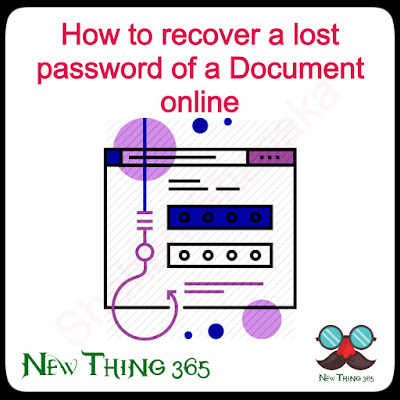




Comments
Post a Comment